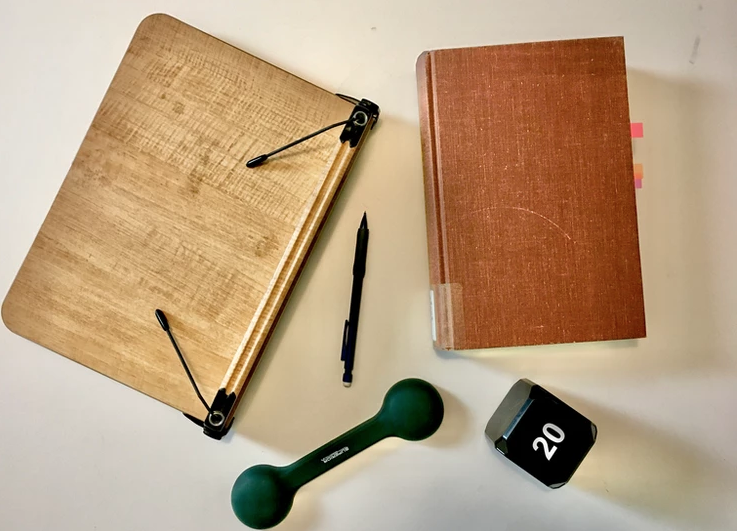Last week, UC Merced hosted its annual Graduate Visitation Day for prospective grad students. Like most years, there were panels with current students from each college where potential students came together to learn more about the campus. Attendees also got to pose questions to current students about anything—from program support and campus resources to questions about the town or transportation. Unlike most years, this year's Grad Visitation Day was a virtual affair on Zoom. I was an invited panelist for the School of Social Sciences, Arts and Humanities (SSHA) and shared my experience with the Interdisciplinary Humanities (IH) Graduate Group.
Most of my responses revolved around IH seminars and why I chose UC Merced. (In essence, I chose UC Merced to work under the guidance of my faculty advisor and the campus' proximity to my research.) There were standard questions that students asked about and I hope someone out there (wherever they were) found my responses helpful. One of the final questions asked: what advice do you wish you would have had prior to starting graduate school? This was, by far, my favorite question because it was potentially useful for any prospective student—no matter where they decided to pursue an MA or PhD. It was also related to what I've hoped this blog would be. That said, today's post is about the helpful tips I shared through the Grad Visitation Day panel. It also falls under the "Grad School Tools to Stay Afloat" category from a previous post.
That said, today's post is about the tips I shared through UC Merced's 2021 Grad Visitation Day panel.
This blog is for prospective graduate students. Whether you attended UC Merced's Grad Visitation Day or found my blog on Google, these are for you. In terms of grad school, the list below contains eight things that I wish I knew about sooner. You can also reach me via email for follow-up questions at isoto5@ucmerced.edu.
Grad school survival books: I wish I would have read a book on how to survive grad school before I started my program. While I did eventually read 1-2 books like these my first year, I would have benefited from the information in them earlier on. There are tons of them out there. Take your pick or feel free to reach out for specific recommendations.
Apply to fellowships before starting: I waited until my first year to start applying to fellowships. I learned too late that you can indeed apply and begin your first year on a fellowship. Start as early as possible and remember to plan ahead to get your letters of recommendation in on time. As a grad student, I've learned that grants and fellowships have a snowball effect to them. I started off with small grants and fellowships and I've gradually received larger ones over time. (You can view the ones I've received on my CV.) Don't be discouraged from applying to small grants or fellowships—if you get them, they will be important items to add to your growing CV.
Brain.fm to focus: Over the past year, I've streamed Brain.fm's background music through my headphones while I read and write. I'm usually unable to focus on my work if music with lyrics plays in the background. This web player/app plays music that helps me focus. However, there's a monthly subscription for the service. Thankfully, you can avoid the fee through other options. As an undergrad at Humboldt State University, I often read to the sounds of rain. It rains almost daily in Arcata, California, so I could work by a window and enjoy the sounds of rain falling on most days. I don't get much rain in California's Central Valley, so I plug in my headphones and stream rain sounds on YouTube. It does help me concentrate and I'd recommend either option to focus on your work.
Time management timer: As a grad student, I often balance several roles at once. When I wasn't reading and writing at home or on campus, I was leading discussion sections as a teaching assistant, participating in graduate seminars, or attending an occasional job talk, workshop, or presentation. I didn't know how to balance my time effectively my first year. As a result, I cut into much-needed breaks, skipped lunch, and lost quite a bit of sleep. To succeed, you're going to need your health and well-being—so please don't sacrifice it in the name of reading another book a bit faster. Instead, consider a time management system. I purchased a small time management timer for this. It's basically a cube with a different set of numbers on each side. One has a 20 on it and another has a 10, for example. These numbers signify minutes on the timer and they help me break down my work into a format that's manageable. Since I started using this, I have done a much better job taking lunch breaks, resting at night, and taking care of myself. These little time cubes also help for speed reading—so that's a plus. You may ask yourself: couldn't you just use your phone to set a timer? Absolutely. You definitely could. However, with a phone nearby, you are more likely to check/respond to emails when you could focus entirely on reading and writing.
Book weight: I had never heard of books weights until grad school. If you're like me during that stage, then you might be unfamiliar with them, too. This is essentially a paper weight to keep your book open and pressed down. It's lightweight, but offers enough of a hold to keep your page/spot in place. This comes in handy when you're tired of holding a book up with your hands all morning, or if you're pausing to take notes on your laptop. At this point, you may be asking yourself: couldn't you just use your phone to hold the pages in place while typing notes? Absolutely. You certainly could. I definitely used to do this myself. However, like the timer described above, I try my best to avoid my phone when I'm working because it's too easy to check/respond to emails. Most emails can wait and it's easier to stay on track with minimal distractions. You can purchase a book weight online and they typically run well under $20.00.
Book stand: Like the book weight described above, I hadn't used one prior to grad school. A book stand serves a similar purpose to a book weight—to keep your page in place while you read or take notes. The benefit of a book stand is that you can prop up a book to read while you're seated and typing. I especially like to use this while typing important annotations that I've previously scribbled on the margins of a page. Like the book weights described above, they typically run under $20.00.
Double computer monitor: Hear me out on this one. I had never considered this before grad school. In fact, I might have associated this with gamers or computer programmers. (No offense, I was just uninformed.) The truth is, I have absolutely benefitted from a double-screen set up. If you purchase an extra computer monitor, consider keeping one screen vertical and other horizontal. I do this to read pdfs and ebooks faster on the vertical monitor while taking notes on a main/horizontal monitor. There are refurbished options out there and I saved quite a bit on my second monitor using this route. In the midst of the virtual campus/pandemic, this double monitor has come in handy. I can participate in a zoom call on one screen, while accessing the chat or relevant documents on the second. It proved helpful during a recent virtual conference where I shared my screen and still had access to my notes on the other. I purchased a refurbished monitor about two years ago for about $50.00.
Adjustable standing desk: These final words of advice are relevant to the current state of the world. Before the COVID-19 pandemic, I would work most days from my desk on campus. I'd bike to campus, walk to the bus stop, or occasionally drive. Either way, I got my steps in. These days, I work from home and don't get as much exercise as I used to. The standing desk helps me switch up my routine as I read and write the days away. It took me about six months to finally invest in one and it was well worth it. (Mine ran just under $100.00.) Every 45 minutes or so, I'll adjust my standing desk so that I can stand and work for another 20 minutes or so. These days, it's becoming really helpful to work from this desk set-up. It's helpful to have the option to sit or stand from where I'm working. In all honestly, before my standing desk, I tried stacking items into a DIY standing desk. My creation was a wobbly contraption and I am glad I opted for something much sturdier.
I hope you found the eight "grad school tools" above useful. There are certainly others out there and I chose the ones above because I use them myself and benefit from them. I wish I knew about them before I started my program and hope at least one other person out there finds these tips beneficial. In future posts, I'll address the remaining topics on my grad school-themed topics listed under a previous post.